If you, as a business owner, ever wondered if your employees working on remote job sites cheat on their timesheets, this tool offers you a solution. On average, our clients report that they see a 15%-25% drop drop in their payroll after the first month use of our tool with the same number of employees, indicating that much time theft occurs within businesses where the employees are paid by the hour.
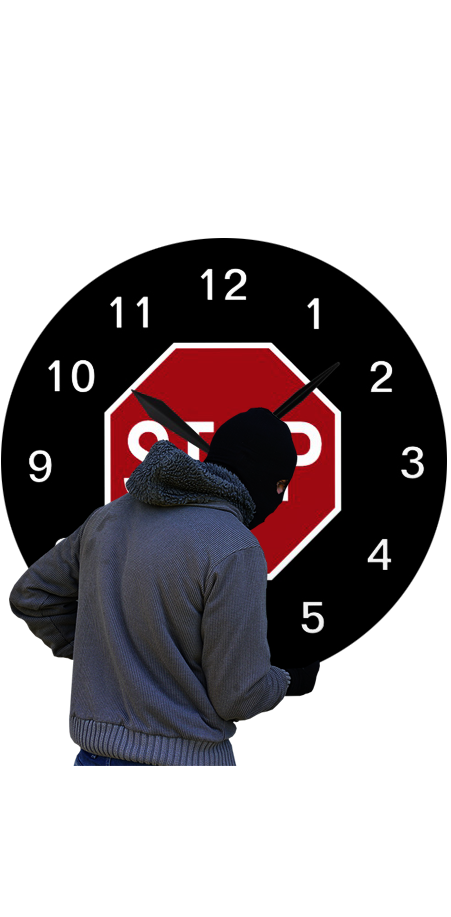
 Time Theft
Time TheftIt is a simple-to-use, yet powerful, tool that helps business owners save thousands of dollars in payroll overpayment by accurately capturing employees' work hours with 100% cheat-proof, web-based automation. If you answer YES to any of the following questions, then STOP Time Theft is for you.
- Do you send your employees to remote job sites and don't always know exactly what time they started or finished their tasks?
- Do you do your payroll based on work hours reported by employees without actually being able to verify them?
- Do you spend hours and hours manually tallying up your employees' timesheets before your payroll day?
- Have you ever wondered if you are, as a business owner, overpaying your employees for hours they have not worked?
Time theft by employees is a real problem for many businesses when the management is unable to verify accuracy of time cards / timesheets submitted by employees. Paying regularly for time your employees have not actually worked can quickly add up to tens of thousands of dollars. Let's do some simple math to illustrate this. If a small business with 4 employees has a pay rate of $30/hour, and each employee adds just 15 minutes extra in the morning and another 15 minutes in the evening to their daily time sheets, the employer then overpays 2 hours (30 min * 4 employees = 120 minutes) every day. For a regular month with 22 work days, time theft of total 44 hours occurs, costing the business at least $1,320 (44hrs * $30/hr = $1,320).
Time theft is not always easy to detect and often a sensitive topic to discuss with your employees as it could damage the foundation of trust at the work place. STOP Time Theft solves this problem by bringing transparency to your timesheet capturing process and taking away blind trust out of the equation.

“With the use of STOP TIME THEFT automation, we save at least 2 hours of daily administrative time we previously spent manually tracking our employees' work hours. It works flawlessly and provides not only accuracy for our men-hours cost tracking for each project, but also works as a mechanism to enforce an honest and accurate timesheet submission process from our employees. ”

“Since implementing the transparent billing system it has streamlined our time sheets for every job to paperless process allowing for the most efficient method to directly forward to our office. With the feature of before and after pictures attached to the time sheet it has added a further layer of protection for Metro All Seasons Contracting for the properties we service during the winter season. At anytime we can bring up archived work completed time sheets leaving no descrepancy for the work completed, as well as the ease for accounting to invoice with full disclosure of work completed adds a level of professionalism unparalleled.”
Employees capture their BEGIN or END time by clicking just one button. They can't manipulate the actual time value being captured. The exact location of the employee at the time of the button click is captured automatically through their mobile devices' GPS feature. These two key features eliminate the possibility of employees cheating on their timesheets by capturing their time when they are not actually at a job site.
Eliminate hours of administrative time you spend for manually tracking and tallying up your employees' work hours.
No more paper time cards to fill out every work day.
Know exactly how many hours you've worked.
Know how many hours you've worked per job site or project.
Keep track of specific tasks you've completed by writing notes.
Get email notification each time you submit your timesheet.
Know your job site location through dynamic Google Maps markers.
If applicable, upload BEFORE and AFTER photos of your task directly from your smartphone.
Know your employees' arrival time at job sites in real time through instant email notification.
Know your employees' wrap-up time in real time.
Communicate with your employees through the job notes feature.
Know exact men-hour costs for each project in real time.
Know each employee's exact work hours in real time.
Easily create and manage your job sites.
Print or email timesheet details to your accountant or clients.
If applicable, capture BEFORE and AFTER photos for transparent billing purposes. You can turn off this feature.
Verify your employees' timesheets through auto-captured Geo Location data, including the nearest postal address it detects. This feature helps you validate your employees' physical presence at designated job sites. You can also turn off this feature completely if it is not applicable to your situation.
Confidently invoice your clients with accurate proof of task completion.
Auto-capping employee's work day at 8 hours in case the employee forgets to capture his/her END time, and flags it with a distinct icon for your review.
Allow multiple BEGIN and END times for the same day. However, no overlapping hours between more than one job site is permitted since employees can not be at more than one locations at the same time.
And much more...
Yes. You will have full control over managing your employees' timesheets, including the following:
No. It detects the location of your employees only at the exact moment they are capturing their BEGIN or END times. It is not capable of tracking employees beyond that. Also, you can turn off this feature completely if your situation does not require you needing to know your employees' physical location when they submit their timesheets.
There is no limit on how many project sites you can manage or how many years worth of timesheet records you could capture. Because it captures a very small amount of text data every day, you can keep your employees' timesheets for many years to come.
Yes. Employees may work between multiple job sites during the day, thus they can capture their working hours accurately each time they come and go.
Yes. You can decide which notes are to be visible to your employees and which ones should remain private to business owners only.
No. You can turn on or off this feature depending on the nature of a job or task at hand. For example, if you are in a road-salting business, you may require before and after photos each time your crew completes a job, but if you are in a construction business, then it may not be applicable, thus you can turn off the feature.
Yes. You can either email it directly to people or print them out. If timesheet records include before and after photos, then those photos will be automatically included in the nicely formatted HTML email your intended recipients would receive. Accurately captured timesheets backed by real time location and/or before and after photos certainly add a powerful transparency factor to your business operation when you deal with your clients and customers.
No, we will have to set it up under your website hosting account as it requires some configuration to reflect your specific needs and website hosting environment. If you don't have a website or hosting account, we can take care of that too. Please contact us with your specific needs and we can create a customized version of our tool for your use.
The cost varies depending on any customizations you would require to make it uniquely fitting to your specific business needs. We can tweak and customize it anyway you like. Please contact us with your specific needs and we can provide you an accurate quote.
 / PER USER / PER DAY
/ PER USER / PER DAYThat's right. You can automate many of your daily business admin tasks on the go for a cost of just one cup of Tim Hortons ($1.99) coffee per user per day.
How many people, including yourself, will be using it?
 cup of coffee
cup of coffee
Contact us for custom pricing.
Please note that pricing calculation does not include a one-time implementation / setup costs, which will be quoted specifically for your business.
If you would like to use it without any limits and restrictions, you can purchase our lifetime usage license and save $1000s. We set it up as a stand-alone online tool for your organization's use only. Please contact us for for pricing.
Email us at hello@timeisgold.ca or let us know bit more about your project by filling out the following small form and we will get back to you right away.